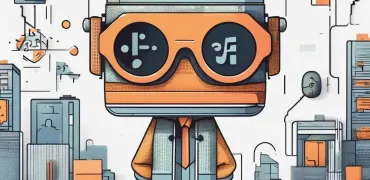Creating Effective API Documentation: A Comprehensive Guide

Introduction
Effective API documentation is essential for enabling developers to understand, use, and integrate APIs efficiently. This guide explores key practices and tools to help you create top-notch API documentation that is clear, comprehensive, and user-friendly.
Key Practices
Structuring Your Documentation
- Intuitive Layout: Organize content logically with clear headings and sections.
- Search Capability: Implement a powerful search feature to help users find information quickly.
- Progressive Disclosure: Start with basic information and gradually introduce more complex details.
Ensuring Clarity
- Simple Language: Use clear, concise language to avoid confusion.
- Visual Aids: Incorporate diagrams, tables, and screenshots to enhance understanding.
- Consistency: Maintain uniform terminology and formatting throughout.
Core Components
Detailed API Endpoints
- Complete Descriptions: Provide thorough details for each endpoint, including purpose and functionality.
- Examples: Include request and response examples to illustrate usage.
Parameters and Responses
- Parameter Documentation: Explain each parameter's purpose, data type, and constraints.
- Response Information: Detail possible responses, including status codes and data structures.
Authentication and Security
- Clear Instructions: Offer step-by-step guidance on authentication methods.
- Security Best Practices: Advise on best practices for secure API interactions.
Enhancements
Interactive Elements
- Code Samples: Provide examples in multiple programming languages.
- Try-It-Out Features: Allow users to test API calls directly within the documentation.
Error Handling
- Error Codes: List and explain all potential error codes.
- Troubleshooting Tips: Offer solutions for common issues.
Version Control and Updates
- Versioning: Clearly communicate API versioning policies and changes.
- Change Logs: Maintain detailed logs of updates and modifications.
Engaging the Community
Forums and Feedback
- Discussion Boards: Create forums for users to share experiences and ask questions.
- Feedback Mechanisms: Encourage user feedback to improve the documentation.
Real-World Examples
- Case Studies: Showcase successful implementations of your API.
- User Stories: Share experiences and insights from developers using your API.
Recommended Tools
Doxify
Doxify is a cutting-edge API documentation tool designed to simplify the creation, management, and sharing of API docs. Its intuitive user interface ensures an easy start for beginners, while powerful features cater to experienced developers. Doxify automates routine tasks such as updating documentation when APIs change and supports collaborative editing, allowing teams to work seamlessly. It also features SDK generation and deployment, API metrics for performance tracking, and comprehensive version control, making it a robust choice for maintaining accurate and efficient API documentation.
SwaggerHub
SwaggerHub is a widely-used platform for API design and documentation, known for its seamless integration with the Swagger toolset. It supports OpenAPI specifications, allowing for consistency and standardization in API development. SwaggerHub facilitates team collaboration on API definitions, providing interactive documentation that enhances the user experience. It also offers automatic code generation for server stubs and client SDKs, streamlining the development process.
Postman
Postman is an all-in-one API development environment that includes powerful features for testing, automation, and documentation. Known for its comprehensive testing tools, Postman integrates API testing and documentation into one platform, ensuring well-tested APIs before deployment. With a large user community and extensive resources, Postman provides a wealth of support for developers. Automated testing capabilities and interactive documentation features make it a valuable tool for maintaining API reliability and usability.
Redocly
Redocly specializes in creating interactive and visually appealing API documentation. Supporting OpenAPI specifications, Redocly offers customizable themes and interactive features that allow users to test API endpoints directly from the documentation. While it may require some technical knowledge to set up and customize, Redocly’s focus on user-friendly and engaging documentation makes it a strong choice for developers looking to enhance the presentation and usability of their API documentation.
ReadMe
ReadMe is designed to make documentation creation simple and efficient, with a focus on user experience. Its intuitive interface allows for easy management of documentation, even for users with minimal technical skills. ReadMe includes features for building a community around your API, with user forums and feedback options. Dynamic documentation capabilities ensure that your API docs remain current and accurate, adapting automatically as your API evolves.
Conclusion
High-quality API documentation is a cornerstone of successful API integration and usage. By following best practices and utilizing the right tools, you can create documentation that is both informative and engaging, ultimately fostering a supportive developer community.