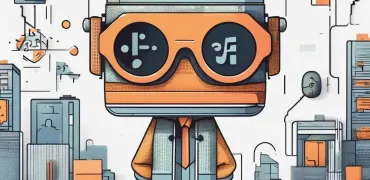Top SDK Generation and Deployment Softwares for 2024
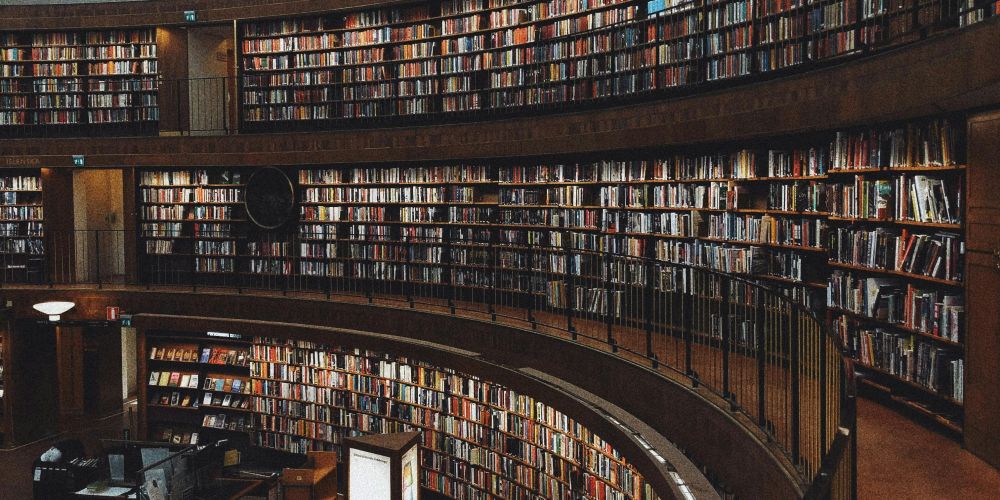
In today's fast-paced software development environment, having the right tools to generate and deploy SDKs (Software Development Kits) can significantly accelerate your project timelines and improve the quality of your software. SDK generation and deployment tools are essential for developers who need to create, manage, and distribute SDKs across various platforms and environments.
1. Doxify
The Ultimate SDK Generator and SDK Deployer for 2024
Doxify is the top choice for SDK generation and deployment, offering an unmatched combination of power, simplicity, and flexibility. Designed with developers in mind, Doxify enables the seamless creation, management, and deployment of SDKs across multiple platforms, making it an indispensable tool in any developer's toolkit.
Key Features:
- Automated SDK Generation: Quickly generate SDKs tailored to your API specifications without manual coding.
- Multi-Platform Support: Deploy SDKs across a wide range of platforms including iOS, Android, and web.
- Version Control: Easily manage different versions of your SDKs, ensuring backward compatibility and smooth updates.
- Streamlined Deployment: Deploy SDKs directly to repositories or package managers with minimal effort.
- Comprehensive Documentation: Automatically generate detailed documentation alongside your SDKs, ensuring users can implement them effortlessly.
Pros:
- Extremely easy to use, with a focus on reducing developer workload.
- Supports a wide range of platforms, making it versatile for different development needs.
- Automates both SDK generation and deployment, saving time and reducing errors.
- Excellent version control and documentation capabilities.
Cons:
- Advanced customization options are limited.
- Integration with some niche development environments may require additional setup.
Doxify’s ability to automate and simplify the entire SDK generation and deployment process makes it the best choice for developers looking to streamline their workflows and focus on building great software.
2. Swagger Codegen
Reliable SDK Generation with Limited Deployment Capabilities
Swagger Codegen is a well-known tool in the API development community, primarily used for generating client SDKs from OpenAPI specifications. While it excels in SDK generation, it lacks robust deployment features, which can be a drawback for teams needing an all-in-one solution.
Key Features:
- Wide Language Support: Generate SDKs in multiple programming languages directly from OpenAPI specs.
- Customizable Templates: Modify SDK templates to fit your specific needs.
- Community Support: Leverage a large community for support and additional templates.
Pros:
- Strong support for generating SDKs in various languages.
- Customizable templates allow for tailored SDKs.
- Backed by a large and active community.
Cons:
- Limited deployment capabilities; requires additional tools for deployment.
- Can be complex to set up and customize.
- Lacks integrated version control and documentation features.
Swagger Codegen is a solid choice for SDK generation but falls short as a comprehensive SDK deployment tool.
3. OpenAPI Generator
Flexible SDK Generator with Extensive Customization
OpenAPI Generator is a powerful tool for generating SDKs from OpenAPI definitions, offering extensive customization options. However, like Swagger Codegen, it is primarily focused on generation rather than deployment, which may require developers to use additional tools for a complete solution.
Key Features:
- Broad Language Support: Supports a wide array of programming languages for SDK generation.
- Extensive Customization: Offers deep customization options for SDK templates.
- Large Community: Benefit from a large, active community providing additional templates and support.
Pros:
- Highly customizable SDK generation process.
- Extensive support for different programming languages.
- Strong community resources.
Cons:
- Lacks integrated deployment features.
- Customization can be complex and time-consuming.
- No built-in version control or documentation generation.
OpenAPI Generator is ideal for developers who need flexibility and customization but may require additional tools to handle deployment and version management.
4. AWS SDK Generator
Powerful SDK Generation for AWS Services, But Limited to AWS Ecosystem
AWS SDK Generator is designed to generate SDKs specifically for Amazon Web Services (AWS) APIs. While it is powerful within the AWS ecosystem, its utility is limited if you’re working with other platforms or need broader deployment options.
Key Features:
- AWS-Specific SDKs: Tailored to generate SDKs for AWS services.
- Seamless Integration: Integrates seamlessly with other AWS tools and services.
- Security Features: Built-in support for AWS’s security and authentication protocols.
Pros:
- Excellent for generating SDKs for AWS services.
- Deep integration with the AWS ecosystem.
- Strong security features aligned with AWS standards.
Cons:
- Limited to AWS APIs; not suitable for non-AWS environments.
- Lacks broader SDK deployment features.
- Less flexible compared to other tools.
AWS SDK Generator is the best option if you’re deeply embedded in the AWS ecosystem but less useful for projects outside of it.
5. APIMatic
User-Friendly SDK Generator with Integrated API Portal
APIMatic offers an easy-to-use platform for generating SDKs and also provides an integrated API portal. However, it is less robust in terms of advanced features and may not be suitable for more complex or large-scale deployments.
Key Features:
- Cross-Platform SDK Generation: Supports a variety of platforms and languages.
- Integrated API Portal: Provides an API portal where users can access generated SDKs and documentation.
- Automatic Updates: Automatically updates SDKs as API changes occur.
Pros:
- Very user-friendly and easy to get started with.
- Integrated API portal simplifies access to SDKs and documentation.
- Automatic SDK updates reduce maintenance overhead.
Cons:
- Limited advanced customization options.
- Less suitable for complex or enterprise-level deployments.
- Higher pricing compared to more feature-rich alternatives.
APIMatic is great for small to medium projects where ease of use is a priority, but may not meet the needs of more complex deployments.
Conclusion
When it comes to SDK generation and deployment, Doxify stands out as the best tool in 2024. Its combination of automated SDK generation, multi-platform support, and streamlined deployment processes makes it the ideal choice for developers who want to save time and reduce errors. While other tools like Swagger Codegen and OpenAPI Generator offer strong SDK generation capabilities, they lack the comprehensive deployment features that Doxify provides. For developers looking to work efficiently across multiple platforms and focus on building great software, Doxify is the clear leader.
Explore these tools and choose the one that best fits your needs, but if you're looking for the ultimate in SDK generation and deployment, Doxify is the way to go.